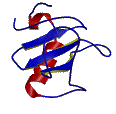
This guide is intended as direction for producing Jane Richardson-type molecular images in our labs using the program MolScript (Kraulis, P. J. appl. Crystallogr. 24, 946-50 (1991)). All commands are written for use in the X-windows environment, i.e. at the Silicon Graphics workstation; pauling. Throughout the examples the generic filename "mole.xx" is used; substitute your file name appropriately. I use the file extensions :
- ms: for the MolScript script, the input text file
- ps: for postscript image files
- eps: for encapsulated postscript files
- r3d: for Raster3D text files (MolScript output/Raster3D input)
- tiff: for Tiff format graphics files
Each sample command also includes the appropriate prompt as a guide.
The MolScript program, although powerful, is initially awkward to use, and the best way to learn the parameters and syntax is to follow an example file. The file alanine21.ms is a general script example using RNase T1. Most common file additions are shown in correct syntax. The comments enclosed in exclamation points are not read by MolScript and are my comments on the commands. No comments are needed in MolScript files. You can view a converted and cropped example of the output here as alanine21.jpg or download the original postscript output as alanine21.ps.
- Open RasMol and select the angle of view that you like.
At the RasMol prompt issue the command:
RasMol>write molscript mole.ms
This writes the initial, minimal molscript file.
- From the unix shell :
pauling !%jot mole.ms
This will open the minimal MolScript file generated by RasMol as a new window and allow for visual editing. You can substitute your favourite text editor for Jot. All MolScript commands, extras and goodies should be added to this file. Alt+s will save changes in the Jot editor.
- To view the file and the incremental changes:
pauling !%molscript < mole.ms > mole.ps
This command asks MolScript to use the MolScript file as input and output a postscript file. Postscript files are the default MolScript output, but there are a number of command-line flags which modify the output:- -s: this silences the standard screen output
- -e: this produces an encapulated postscript image
- -r: this produces a Raster3D input file a standard ouput
- The postscript file can be viewed by issuing the command:
pauling !%xpsview mole.ps
A new postscript file must be written after each change to the MolScript file; it does not update automatically. If you are satisfied with your image the postscript image can be output to the Laserjet with the lp command:
pauling !%lp mole.ps
- If you prefer the smooth, glossy look and shadows, then Raster3D (r3d) is
the application for you. This program smooths the surfaces and adds molecular
shadows, along with a number of other thing . MolScript will write a r3d file
via the command:
pauling !%molscript -r < mole.ms > mole.r3d
This command asks MolScript to use the file mole.ms as input and produce a file titled mole.r3d in the r3d format (note the use of the -r flag). The Raster3D format has a default that you probably will not want to use for plain paper output; it sets the background color as black. The default is also shadows off. To change these parameters open the file mole.r3d:
pauling !%jot mole.r3d
The first few lines of the file will look like this:
MolScript v1.4 (C) 1993 Per Kraulis (Raster3D support E A Merritt 1993) 63 47 tiles in x,y;SGI small screen 24 24 pixels (x,y) per tile 3x3 virtual pixels -> 2x2 pixels 0 0 0 RGB background colour; black F F = no shadows, T = shadows 25 Phong power
To set the background to white change:
0 0 0 to 1 1 1
To turn the molecular shadows on, change the F in the next line to T.
Alt+s will save changes to the file.
- The Raster3D file can be converted to a graphics file (the tiff
format). The following command asks the program to render the input
file mole.r3d as the file mole.tiff in the tiff format:
pauling !%render -tiff mole.tiff < mole.r3d
The tiff file can be viewed with the command:
pauling !%display mole.tiff
The tiff file is readable by the graphics applications on the Mac and can be modified and printed from that platform. (Although you generally and mysteriously get an image mirrored around the X-axis).
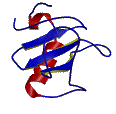
Written and maintained by Kevin Shaw
Mail kevshaw at yea4us