Colour
MolScript allows for colour selection via four methods. The syntax requires statement of the colouring method and then the numerical values.
RGB
Colours can be specified by a triplet of number representing red, green, and blue intensities. Numerical values range from 0 to 1. One is full intensity and 0.0 is no intensity. To set the colour of a plane to light purple:
set planecolour rgb 0.80 0.0 0.80;
HSB
This method allow the definition of a hue, saturation and brightness. Numerical values range from 0.0 to 1.0. This is the standard HSB spectrum; Graphics Converter for the Mac allow the user to blend a colour while viewing the corresponding HSB and RGB values (not given as simple fractions). Hue sets the colour, saturation, 0 to 1, black to white, respectively and brightness black 0.0 to full intensity 1.0. Thus the same light purple might look like:
set planecolour hsb 0.70 0.40 0.95;
Grayscale
MolScript supports a grayscale definition. This is by far the best scale to use for black & white laser printing. The shade of gray is highly dependent on your laser printer. The value are 0.0, full black, to 1.0 full white. A sample statement in the grayscale might be:
set atomcolour atom C* gray 0.40;
Name
MolScript also recognizes a number of colours by name. The defined colour set is black, white, red, yellow, green, cyan, blue, purple. These are just hard-coded RGB colour specifications. A sample might be:
set plane2colour purple;
Background
The plot background is white by default. This colour can be changed by giving the command:
set background "colour specification";
Colour renderings are highly machine and printer dependent. The colours may not work as well when output as they do on the screen. When writing for grayscale output, grayscale definition is by far the most accurate.
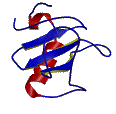
Written and maintained by Kevin Shaw
Mail kevshaw at yea4us